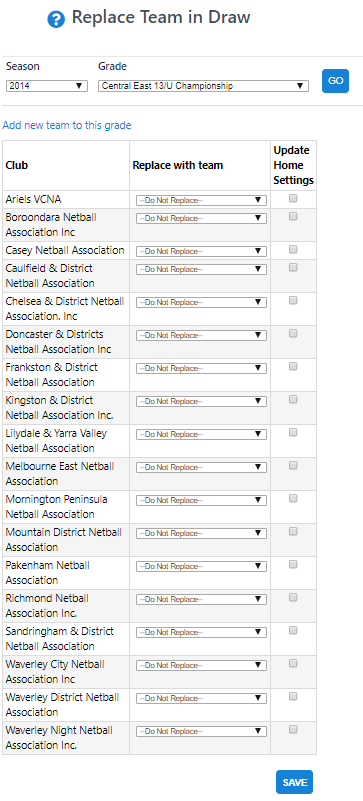After a draw/schedule has been created, it may be necessary to replace a team for the remaining matches for the season.
This is required sometimes:
- as part of a team re-grading or a team pulling out.
- to accommodate competitions that want to publish a schedule before all teams are known where "placeholder" teams were used.
This procedure will replace teams only where match results have yet to be entered (for those matches that do have results please see the Team Re-grading screen).
- The replacement teams will need to be added to the required grade so duplicate team names can be adjusted if need be. See Allocate Teams To Grade.
- Edit the Team Settings for the new team where required.
- In the Replace Team in Draw screen, select the desired Season and Grade for the team to be replaced. A list of all teams allocated to that season and grade will appear will appear.
- In the Replace with Team dropdown menu next to the team to be replaced, select the replacement team.
- If you want the draw/schedule to reflect the default home venue and start time for the replacement team, check the Update Home Setting check box, otherwise the venue and start time will be unchanged.
- Click Update and OK to save changes.