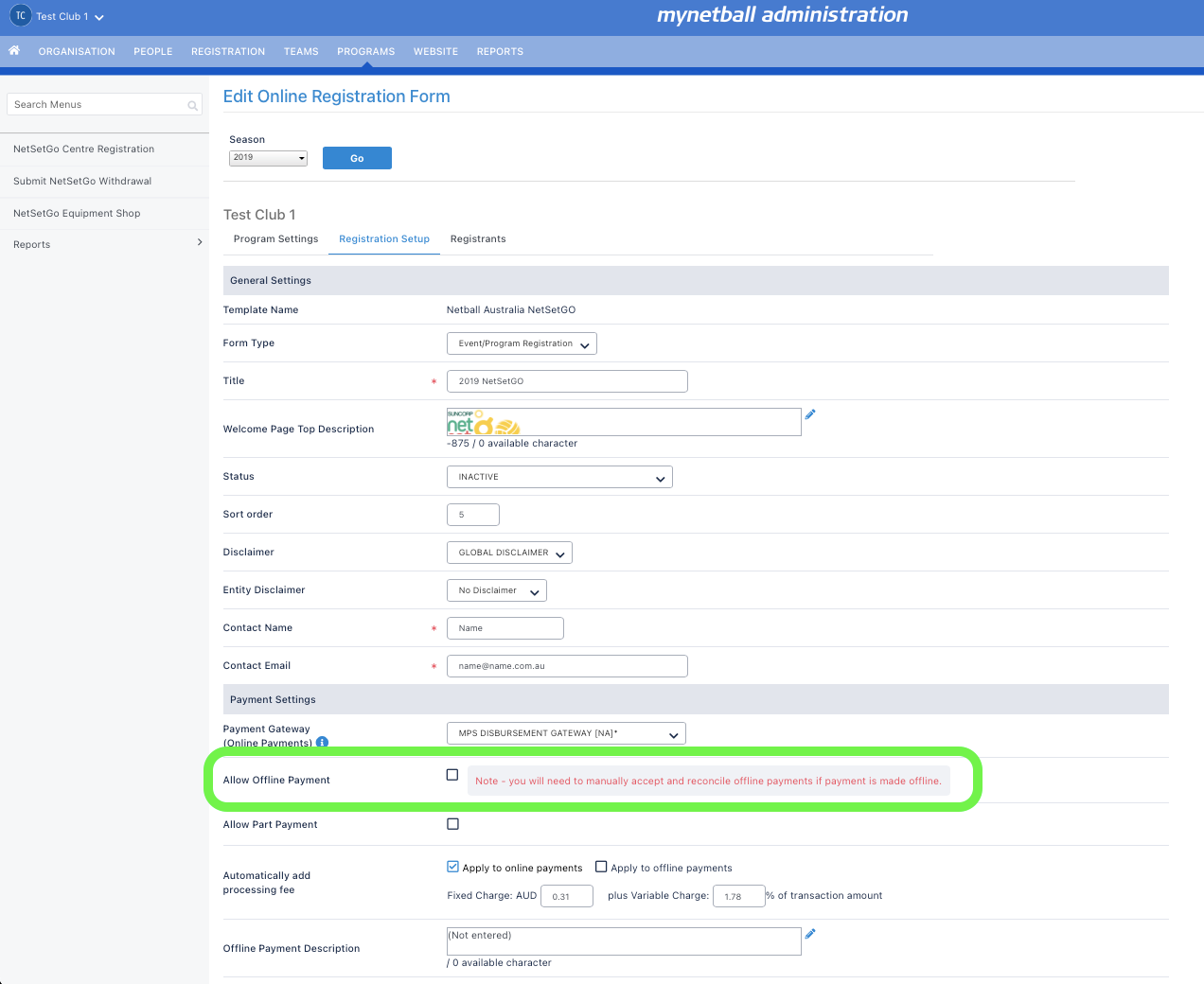The offline payment option is available in the Signup Form.
For a normal club registration, you can access it by going to the admin portal and go to Registration > Signup Form Management.
Edit the signup form that you want and you will find the option to enable/disable offline payment as per picture below:

In the programs (NSG), you can enable/disable by going to the Programs>NetSetGo Centre Registration
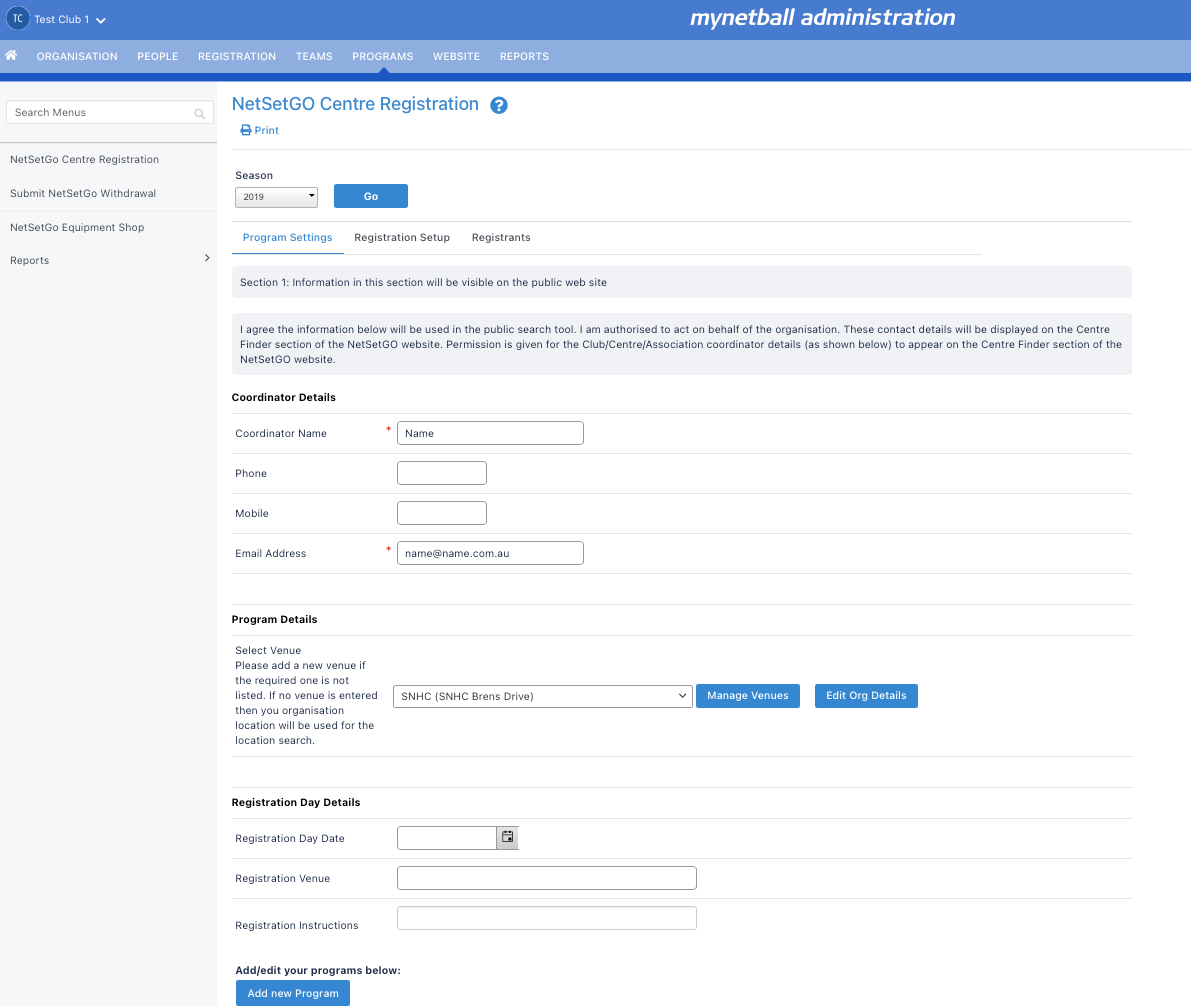 Once here, go to the Registration Setup and you will be able to enable/disable the Offline Payment option as per picture below:
Once here, go to the Registration Setup and you will be able to enable/disable the Offline Payment option as per picture below: