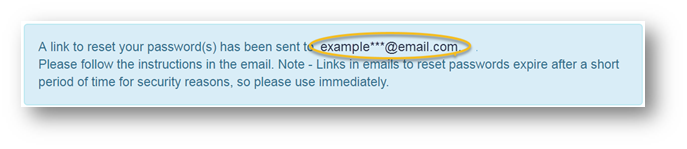I haven't received my Reset Password email. What do I do now?
If you have sent yourself a Reset Password email via the Advanced Recovery screen, and you have not received it within 2 hours of sending it, please contact support and provide us with the email address you’re having trouble with.
Reasons why you may not have received the email:
- The reset password email is in your Junk Mail folder. Please check this first before contacting support.
- Your mailbox is full, so you can't receive any more emails. You'll need to clean up your mailbox before being able to receive your Reset Password email.
- The email address you searched for in the system exists against your Personal profile, but is not the Login email for your account.
When sending yourself a Reset Password email, check the response message that indicates which email address your Reset Password email will be sent to, to make sure you are checking the correct mailbox.
If the email address that we are sending your Reset Password to looks incorrect, misspelled or old, please contact support who will be able to provide you with a new password to access your account. You can then update your account Login email to your correct email address. See How do I update my Login email to a new email address?