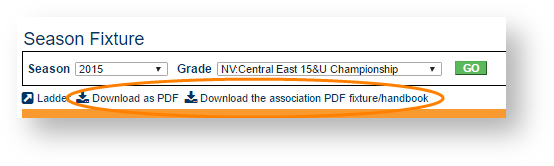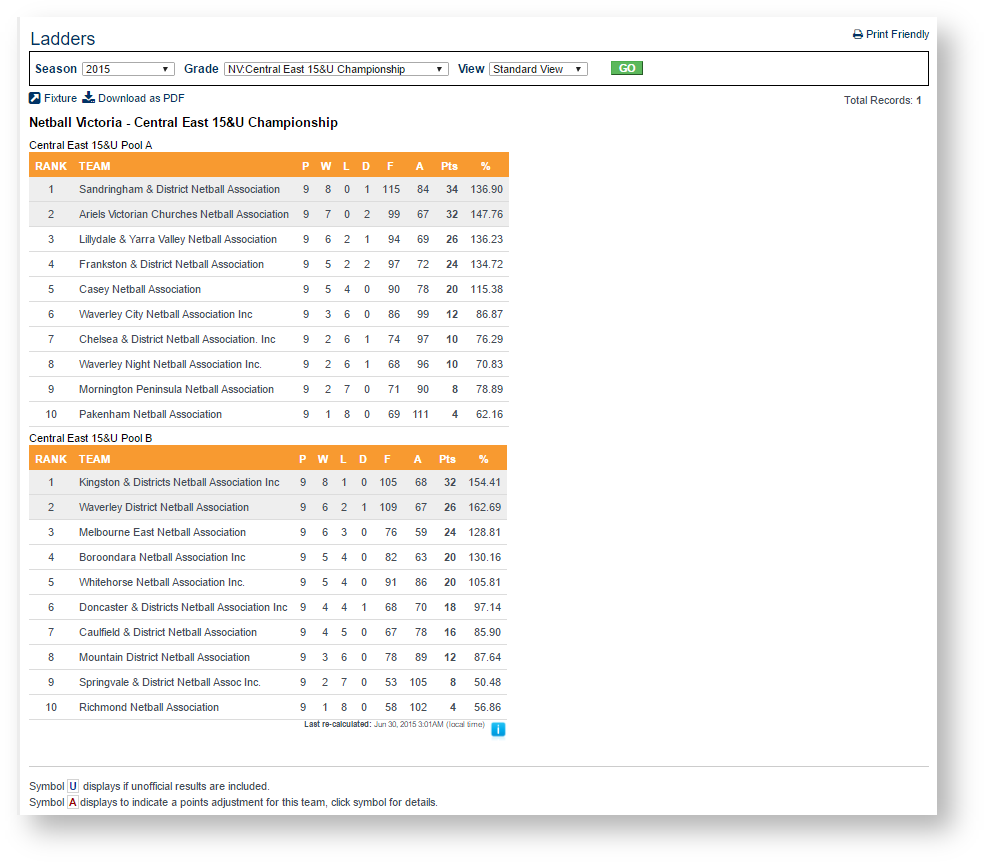Use the Season and Grade selection listboxes to select the season fixture to display, then click the Go button.
The fixture will be displayed, in date/time sequence and you have the option of filtering out all matches except those for your organisation/club by selecting the Only show...[club name] link.

From this screen you can view Match Results, Venue Details and Ladders.
From this screen you can also download the fixture as a PDF or download the association PDF fixture/handbook using the links provided.
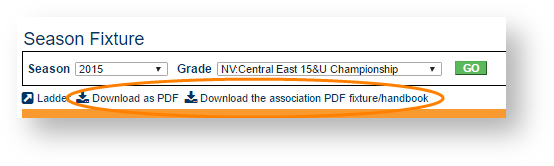
You can view the round results by selecting a Season, Round and Grade from the dropdown lists provided, and clicking the Go button.

Click on one of the matches to view more details.


View your upcoming matches in the Upcoming Matches screen by selecting a date range and clicking the Go button.

View the ladder by selecting a Season and Grade from the listboxes provided.
You can choose which view you prefer, and click the Go button.

Standard View
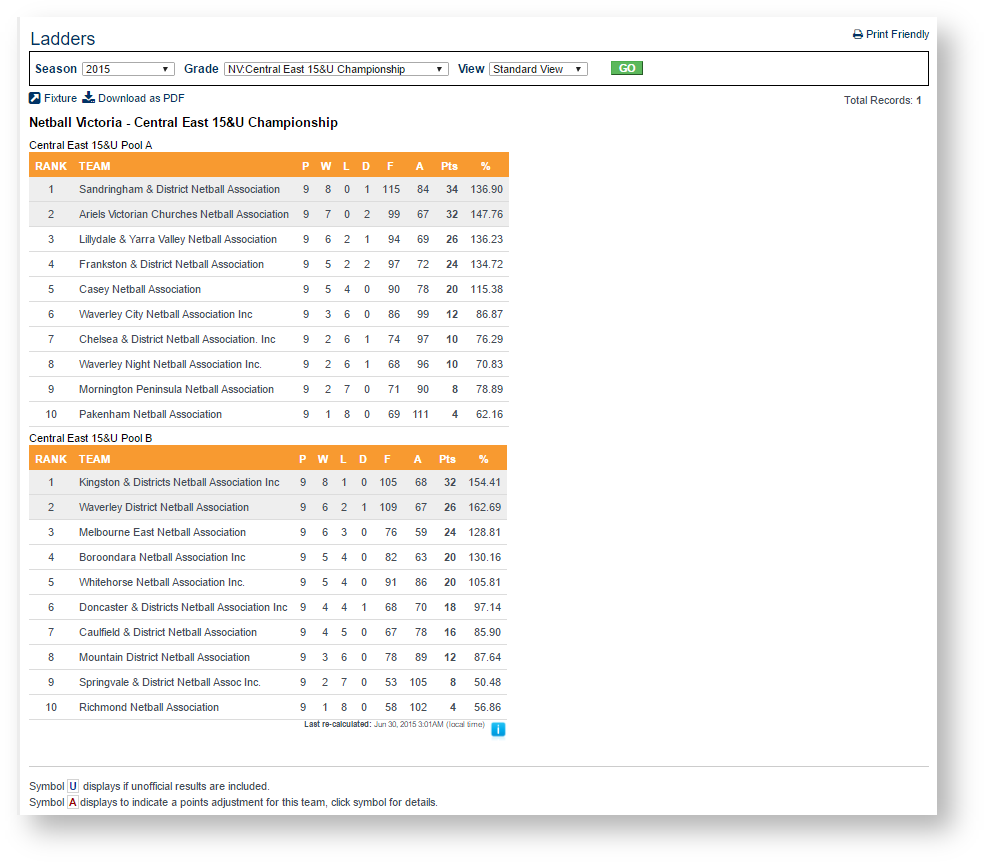
Points by Round view